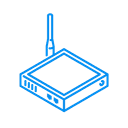Aqara JT-BZ-01AQ/A
Zigbee Natural Gas Detector
Xiaomi JT-BZ-01AQ/A Natural Gas Detector
Aqara Smart Natural Gas Detector.
Installation Guide
View on GithubThis Enapter Device Blueprint integrates Zigbee natural gas leak detector manufactured by Xiaomi using open-source solutions Zigbe2MQTT and Node-RED running on Enapter Gateway as Docker containers. The Blueprint is intended to run on Enapter Virtual UCM. This Blueprint allow to monitor your temperature and humidity as well as set the thersholds for receiving alerts over internet using mobile app.
Please note that software is provided as is an neither Enapter or authors are responsible for any damage or risks caused by using of this software.
Main functionality:
- Fast and easy setup using configuration command (HTTP API, Device Name and Thresholds) in Enapter Mobile App
- Push notifications on triggering gas concentration thresholds.
- Real time and historical operation charts for Gas Concentration and Link Quality.
- Android and iOS application
Requirements
- Zigbee2MQTT Setup
It is recommended to have Zigbee2MQTT installed on Enapter Gateway as Docker Container. For detailed guide have a look at the Enapter's Zigbee2MQTT installation guide here.
More information can be found in the official documentation.
- Node-RED Setup
Virtual UCM can communicate using HTTP API, however Zigbe2MQTT solution provides only MQTT interface. In order to make conversion from MQTT to HTTP it is convinient to use Node-RED as it has this as built-in functionality for this. The convinience of the Node-RED is also in No Code approach which makes setup fast and easy. For detailed guide have a look at the Enapter's Node-RED installation guide here.
Connect to Enapter
-
Sign up to the Enapter Cloud using the Web or mobile app (iOS, Android).
-
Use the Enapter Gateway to run the Virtual UCM.
-
Create the Enapter Virtual UCM.
-
Upload thie Blueprint using Enapter Marketplace on your mobile device. Advanced users can upload using Web IDE or CLI by following Developer Documentation.
-
As soon as Blueprint will start the Zigbee2MQTT HTTP API Address Not Configured event will be triggered.
-
Click Commands on device screen.
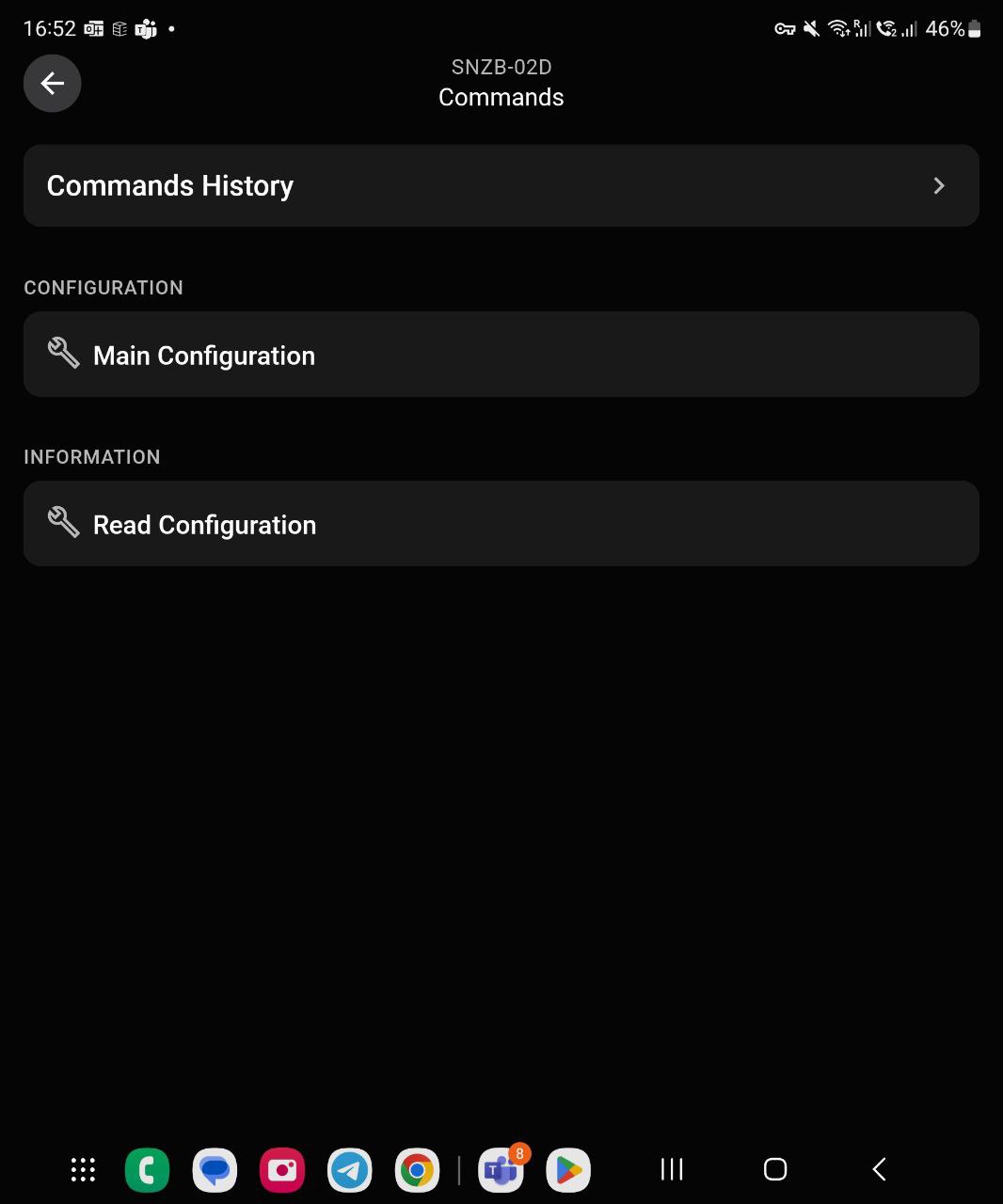
-
On the commands list screen click on Main Configuration command:
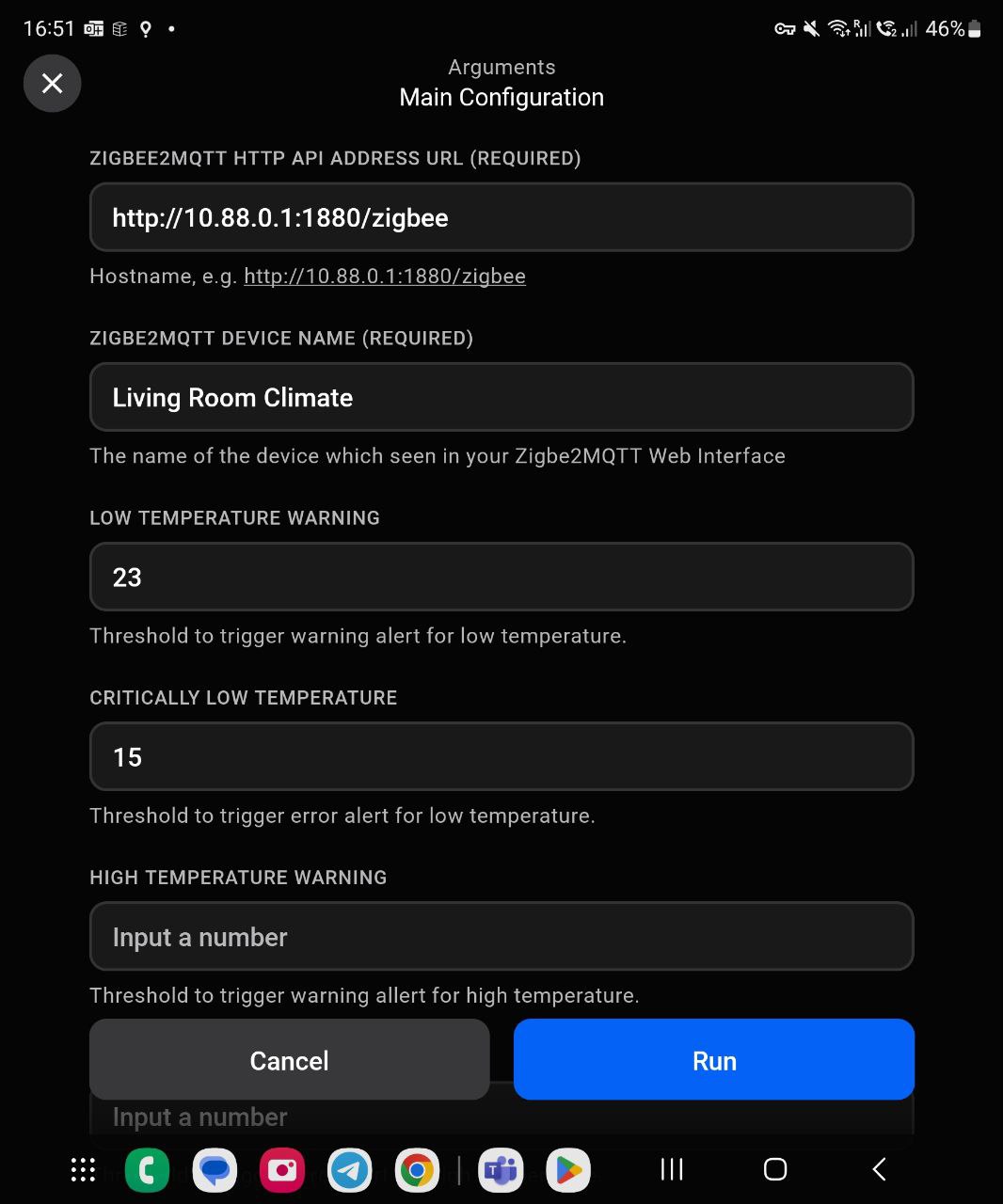
You need to set the following parameters:
-
Zigbee2MQTT HTTP API Address
-
Device Name
-
Thresholds (not mandatory)
-
-
Press Run button
The status data should be available on your dashboard as well as you will be able to use the valuies in Enapter Rules Engine
References
Runs on