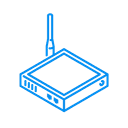Hunan Rika Electronic Tech RK100-02
Professional Plastic Wind Speed Sensor (Wind Anemometer)
Hunan Rika Electronic Tech RK100-02
Plastic Wind Speed Sensor (Wind Anemometer) with ModBus RTU over RS485
Installation Guide
View on GithubThis Enapter Device Blueprint integrates Hunan Rika Electronic Tech RK100-02 - professional wind speed sensor (Anemometer) with ModBus RTU over RS-485 communication interface optimized for Arrakis MK4 IPC
Configuring RS485 Ports of Arrakis MK4
Hunan Rika Electronic Tech RK100-02 works over RS-485 port. Arrakis MK4 have universal ports which needs to be configured in BIOS of the IPC to required mode.
-
Reboot IPC and press Del button on the keyboard to enter BIOS setup utility.
-
Navigate to Advanced -> SIO F81804.

-
Select the port you would like to use for connection of gas sensor. UART Port 1 (ttyS0) or UART Port 2 (ttyS1).

-
Set Peripheral Type to RS485 and press F10 on keyboard to save and exit configuration

Connect to Enapter
- Sign up to the Enapter Cloud using the Web or mobile app (iOS, Android).
- Use the Enapter ENP-RS485 module for physical connection. See connection instructions in the module manual.
- Add ENP-RS485 to your site using the mobile app.
- Upload this blueprint to ENP-RS485.
References
Runs on