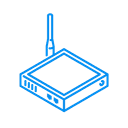InfraSensing ENV-THUM
Temperature & Humidity Sensor
Runs on
InfraSensing ENV-THUM
Temperature & Humidity Sensor.
Installation Guide
View on GithubThis Enapter Device Blueprint integrates two InfraSensing ENV-THUM RH sensors connected to InfraSensing SensorGateway using LAN port. They communicate with Enapter Virtual UCM via Modbus TCP.
Connect to Enapter
- Sign up to Enapter Cloud using Web or mobile app (iOS, Android).
- Use Enapter Gateway to run Virtual UCM.
- Create Enapter Virtual UCM.
- Upload this blueprint to Enapter Virtual UCM.
- Use the Configure command in the Enapter mobile or Web app to set up the device communication parameters:
- IP address (default - 192.168.11.160)
- Modbus Unit ID (default - 1)