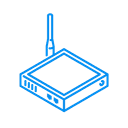Intelligent Energy FCM 804
Hydrogen fuel cell module
Intelligent Energy FCM 804
Fuel Cell Module use hydrogen gas to provide electrical DC power
370 installs
Installation Guide
View on GithubThis Enapter Device Blueprint integrates Intelligent Energy FCM 804 fuel cell module products for stationary and portable applications.
This blueprint provides a full control and information about the fuel cell via single device. Another way is integrate it and use via two separate blueprints: the intelligent_energy_fcm_80x_rl6 to control and intelligent_energy_fcm_804_can to collects the telemetry.
Connect to Enapter
You need the following hardware to connect the fuel cell to Enapter via this blueprint:
- Enapter Gateway.
- Enapter ENP-RL6 module.
- Enapter ENP-CAN module.
Step by step connection instructions:
- Sign up to the Enapter Cloud using the Web or mobile app (iOS, Android).
- Physicaly Connect the fuel cell to Enapter via ENP-RL6 and ENP-CAN modules. See the connection diagram below and connection instructions for ENP-RL6 and ENP-CAN in the module manual.
- Add ENP-RL6 to your site using the mobile app.
- Add ENP-CAN to your site using the mobile app.
- Upload the Generic IO blueprint to ENP-RL6.
- Upload the Generic IO blueprint to ENP-CAN.
- Configure ENP-CAN via Configure command in the Enapter mobile or Web app:
- Set "Baud Rate" to desired value (500 we suppose).
- Set "Cache bucket size" to 10.
- Set "Cache TTL (seconds)" to 10.
- Use Enapter Gateway to run Virtual UCM.
- Create Enapter Virtual UCM.
- Upload this blueprint to Enapter Virtual UCM.
- Use the Configure command in the Enapter mobile or Web app to set up the fuel cell communication parameters.
- UCM hardware IDs of the CAN and RL-6 generics IO.
- Relay channels for power on/off and start/stop the fuel cell.
Connection Diagram Example

Troubleshooting
If the module is not receiving telemetry:
- Check the wiring and the resistor location according to the diagram above.
- Check the jumpers inside the ENP-CAN module (install if needed):
- Dismount the antenna from the ENP-CAN module.
- Remove the front cover.
- Remove the back side of the module.
- Carefully push the module control board down.
- Install jumper J5, jumper J3 H.speed or both according to the photo below:
Jumper locations photo
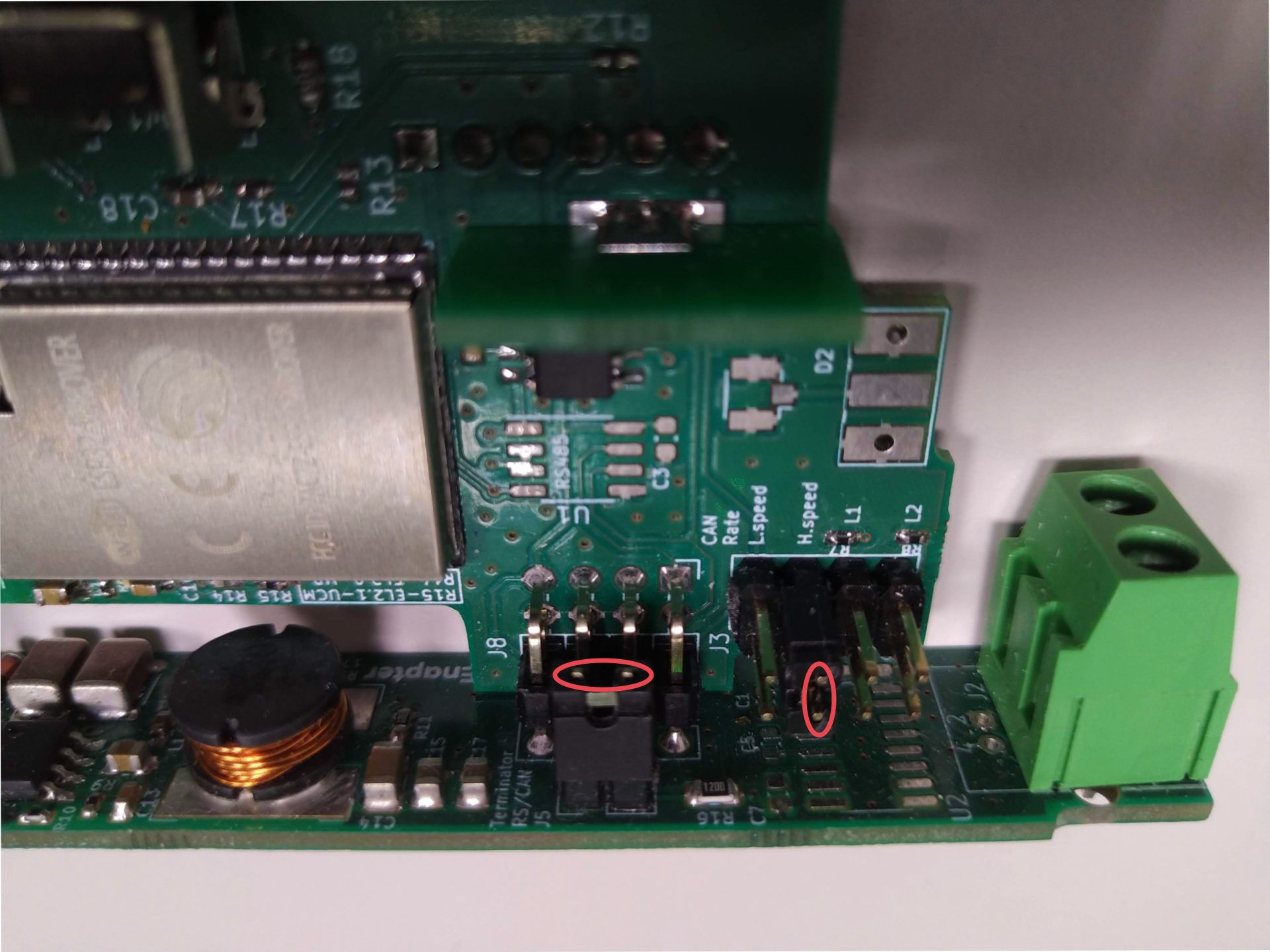
Runs on