MPP Solar Inverter
MPP Solar Inverters.
Integration Options
MPP Solar Inverter
Solar inverter with monitoring and control via WatchPower protocol.
218 installs
Installation Guide
View on GithubThis Enapter Device Blueprint integrates MPP Solar inverters working in single mode. The blueprint supports WatchPower protocol over RS-232 communication interface.
For detailed connection and operation instructions check our Watchpower Solar Inverter Monitoring guide.
Connect to Enapter
- Sign up to the Enapter Cloud using the Web or mobile app (iOS, Android).
- Use the Enapter ENP-RS232 or Enapter ENP-KIT-232-485-CAN communication module for physical connection.
- Add communication module to your site using the mobile app.
- Upload this blueprint to the communication module.
Physical Connection
For physical RS-232 connection with the inverter you will need:
- RS-232 communication module:
- Either Enapter ENP-RS232 communication module,
- Or ENP-KIT-232-485-CAN module (check out UCM Kit introduction and simple JLPCB ordering guide) + ESP-32 development board.
- Communication cable with RJ45 connector on one side and plain wires on another side. You can use RJ45 breakout connector to assemble such cable.
ENP-RS232 Connection Diagram
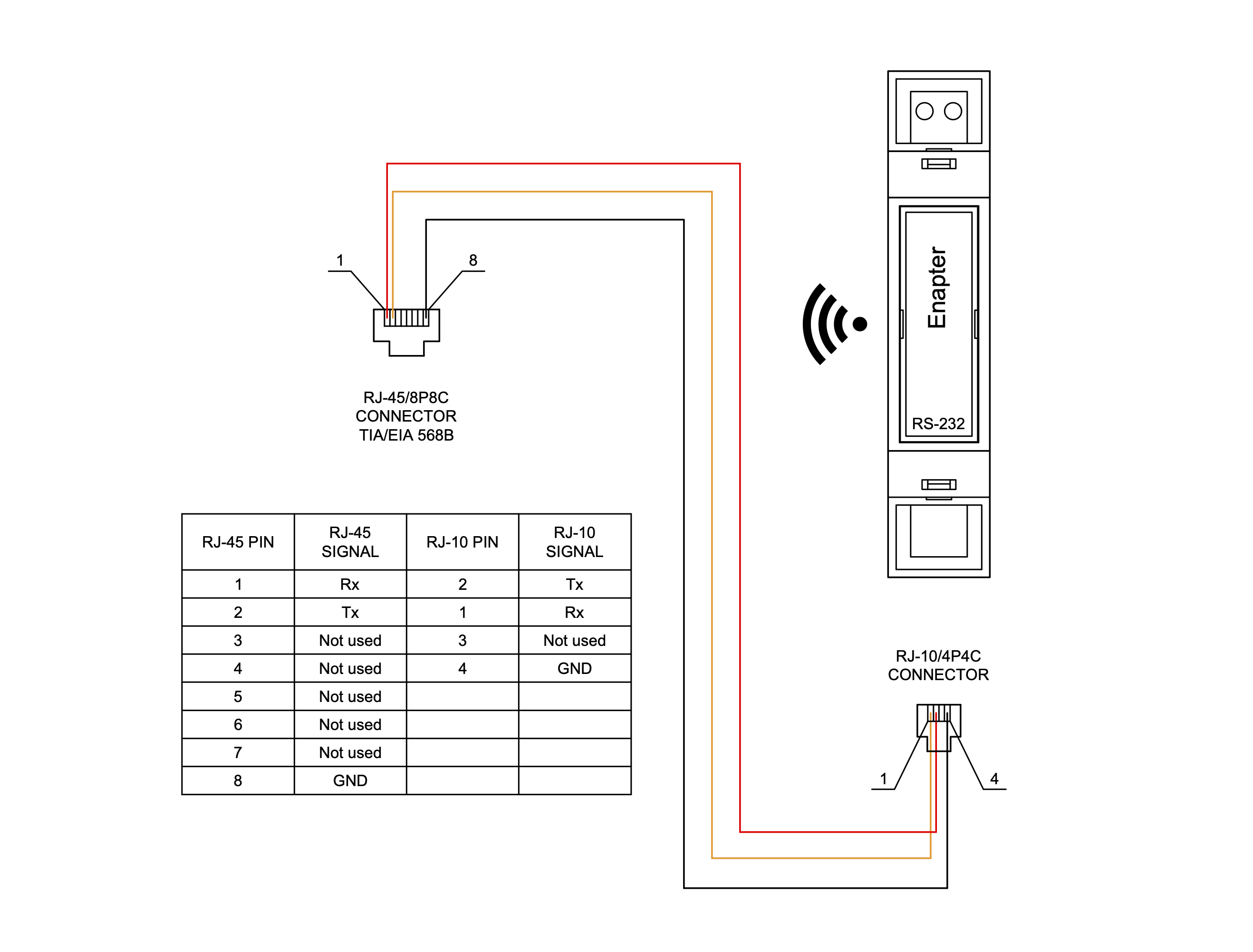
ENP-KIT-232-485-CAN Connection Diagram
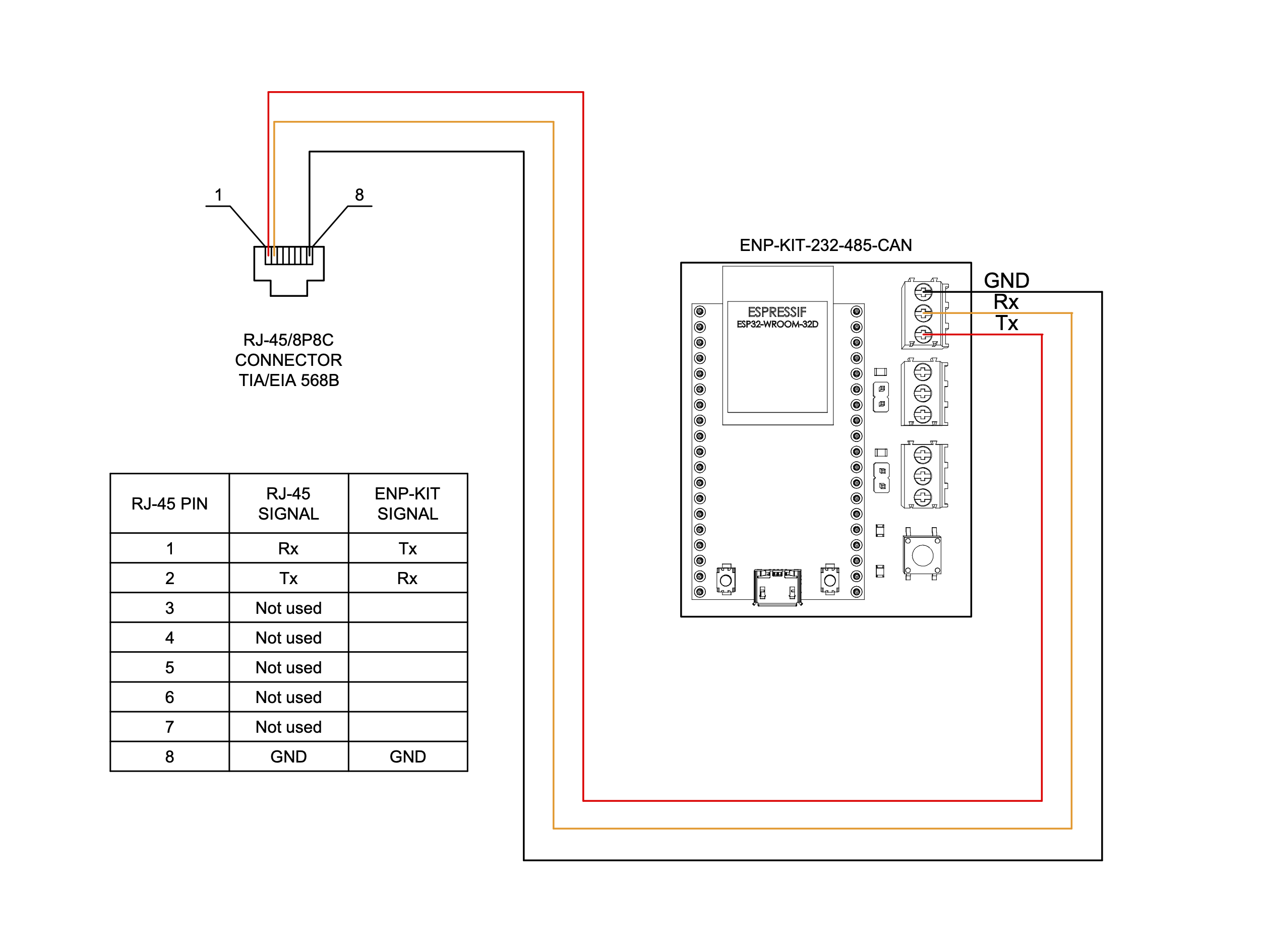
Troubleshooting
- Parallel mode detected alert means that this blueprint doesn't support inverters working in parallel. Please upload this blueprint.
- Check the wiring according to the diagram above.
- Check communication with inverter using official Watchpower/Solarpower software. If it works, then this blueprint should work as well.
- Voltronic Axpert MAX 6.5KW and 7.2KW are parallel models according to documentation. They can't use single mode Blueprint even there is only one inverter in the setup. Please upload this blueprint.
References
Integration Options
Runs on
